
Choosing the best employee training software is going to look different for every business, but the basic principles are the same. Your chosen LMS (Learning Management System) is going to likely help employees with onboarding and orientation, compliance, and continuous learning. If you’re the decision-maker, consider price, but also value, content creation (including courses), and how your employees will access the platform.
Most platforms are cloud-based these days, so they should be able to access courses and tools whether working remotely or at the office through a browser. Many employee development platforms also offer mobile apps, so if that’s important to your business, look for one that is mobile-friendly.
Employee training and ongoing education are vital to the success of businesses of all sizes. Having the best employee training software allows you to create courses for education, onboarding, and compliance easily and affordably, keep employees engaged with awards, and track employee performance. To help you find the right solution for your business and its staff, we have curated the best employee training software.
HUMANAGEMENT is hands-down the best training software for small businesses on a budget. It’s interactive, with an intuitive interface that provides both administrators and users with the ability to track progress and analyze performance. In Humanagement, you can automatically assign courses not only to individuals but also to divisions, positions, and responsibilities.
Creating a course in Humanagement is super easy with the drag-and-drop UI. Managers can create courses and quizzes from existing articles or upload course content from various sources in different formats. To encourage continued learning, users can see the progress made so far on a course with confetti for every course completed. Humanagement is mobile-friendly, and users can learn on whatever device they prefer.
CYPHER LEARNING LMS is suitable for large and medium-sized businesses. Cypher Learning LMS starts its pricing for the Silver plan at $549 monthly for 100 users (specifically, those who are taking courses) and charges $6 per learner after that. There are six more plans that offer more learners per plan (Quartz, one of the high-tier plans, costs $4,699 per month for 3,500 users, paid monthly).
ABSORB LMS is focused on corporate training as it pertains to employees and customers, so it’s a flexible solution for businesses that need more than employee development. The UI was designed to fit on any screen, and it’s a great out-of-the-box LMS that’s as easy for administrators as it is for employees to use. Use pre-built courses or create your own.
Absorb LMS may be cost-prohibitive for small businesses but is recommended for large-scale industries and organizations. Absorb LMS doesn’t publish its pricing, but according to users, the cost starts at $800 per month and then $16 per learner. A setup fee may also apply, which reportedly costs $3,200.
ISPRING LEARN is an excellent choice for its pricing, support, and especially its user friendliness. If you’re looking for an LMS for employee training, compliance training, or product training, every plan comes with one subscription to iSpring Suite, which is a course creator tool that works in PowerPoint and lets you create standard or roleplay courses, quizzes, and video lectures.
Small to midsize businesses new to continuous education for employees or customers would do well with iSpring—it offers an intuitive interface for course creation and training for the end user. The entry-level plan is meant for 100 users or learners, and it costs $2.87 per user per month, paid annually, for 50 courses and a single authoring tool. Other plans drop the cost per person but are meant for 300 or 500 users (for more than 500 users, you need to get a custom quote for the Business plan, while the Enterprise plan goes to $2.55 per user per month). None of the plans include prebuilt courses, though.
Creating training or onboarding materials for employees with PowerPoint or Google Suite tools is doable, but you miss out on features that can make learning fun, engaging, and more effective. Employee training software was built to ensure employees use the content you create and put what they learn into practice. Here are some benefits to using employee training platforms:
Close a skill gap: Give employees a leg up in their department with training courses designed for their particular field or interests. They can learn skills that can help them throughout their career for an upcoming promotion, and it will benefit your company overall.
Make it fun. Reward features can encourage healthy competition among employees, and they keep everyone focused and engaged on the content. Interactive content is much easier to get through, and according to a study by TalentLMS, 83% of employees say they’re more motivated with gamified training.
Improve product knowledge: Training doesn’t have to be relegated to skills alone. You can create courses to teach employees about your products or services, which can help in support, marketing, sales, and operations.
Effective employee training has so many benefits, and employee training software can help you unlock your employees potential.
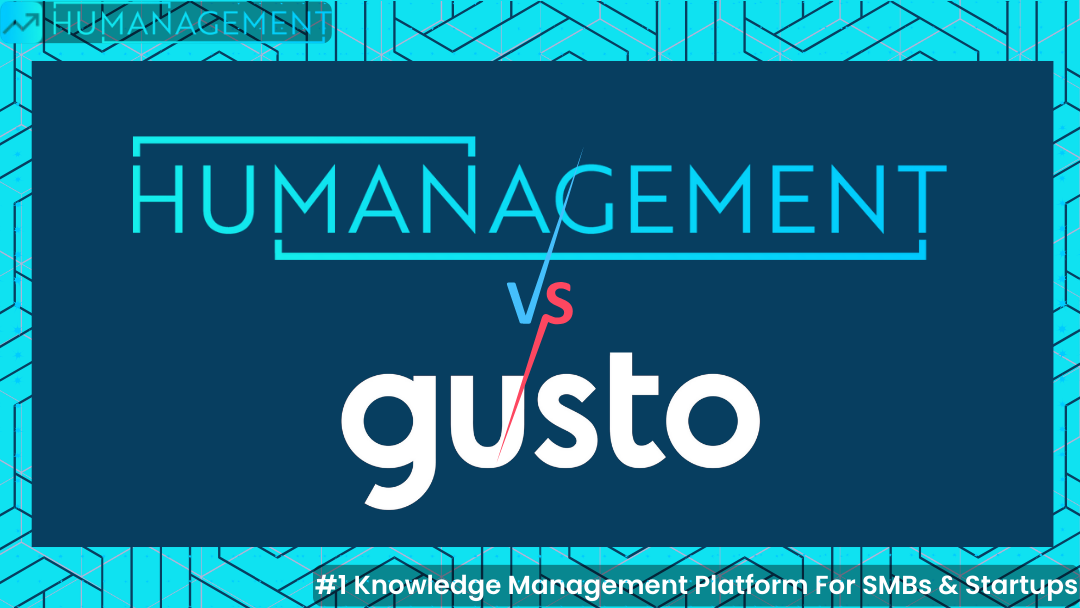
Humanagement and GustoHR are cloud-based human resources (HR) software solutions built to help streamline your business processes and assist in employee management. While Gusto can be attractive due to its payroll feature, Humanagement is full-service, more user-friendly, and offers many more useful integrations. Find out which is right for you with Humanagement vs Gusto comparison
Humanagement is a comprehensive employee management software that helps CEOs, executives, and HR managers manage both their businesses and employees effectively. The software aims to make staff meetings and business organizations easier by providing an easy-to-use interface that’s clean, intuitive, and appealing.
It has a fully functional and customizable time tracking and leave request feature to help both managers and employees track and approve their PTO requests. It allows companies to keep track of policy management, compliance, and staff training, which can be done on autopilot. The software also helps companies save time and stress by providing fully automated functions for creating and storing video policies, compliance audit logs, tracking productivity and business analytics, time sheets, and paid time off. It also allows for integration with other software via Zapier, clock in and out, assign PTO allocations, and record geolocation data reporting.
GustoHR is a human resources (HR) software platform that helps small businesses handle payroll and offers a comprehensive suite of tools for business owners and HR managers. Gusto will automatically file all your local, state, and federal tax forms on your company’s behalf, offering the ability to electronically file, sign, fax, and store all your documents within your Gusto dashboard. It also makes it easy for employees to get the most out of their paychecks, with free financial tools and paperless. Gusto also gives customers more flexibility than many competitors. Gusto customers can run unlimited payroll cycles throughout the month and set the pay schedule that works best for their team.
Humanagement offers fully functional leave tracking and approval process control, attendance tracking, employee data management, statistics with full integration with other tools, a robust knowledge base for learning and development, a checklist for onboarding, performance management, reporting and analytics, and seamless policy development.
Gusto’s offers a full-service payroll, employee self-service features, health insurance administration., and employee benefits.
Additional benefits and tools can be added to your plan, some for free and others at a cost. This includes the following: workers’ compensation.
Humanagement has a 5 out of 5 rating on usability. It has a responsive, intuitive, easy-to-navigate dashboard that allows users to easily manage their businesses and employees, relieving them of the stress and frustration of employee management.
Gusto users complain about the learning curve when using the software. The lack of resources to teach new users how to use the software and the lack of customer support. One customer says, “No one at Gusto seemed willing to train us properly on the software. We had to learn ourselves, which is fine, but more training content and tools would be appreciated.
Humanagement offers a free plan for its users. It’s subscription-based and starts at $5 for five (5) users per month, with addons like purchase requests for $10 per month.
The Gusto HR plan starts at $45 per month for the core HR platform. This is inclusive of the monthly base and the additional rate per agent.

The most valuable resource you have as a small business is your people, which you can manage using an HR Software. In other words, while it may seem unnecessary to many small business owners, it’s actually the opposite. HR software can be really useful to even the smallest of companies; at the very least, it can save you time and money.
HR software, often referred to as the Human Resource Information System (HRIS) or Human Resource Management System (HRMS), helps you effectively manage your employees, especially administration processes and compliance.
It’s the key to streamlining your HR and running an efficient small business. Let’s face it, time and resources are already limited. So, if you’re currently drowning in a pool of spreadsheets, you may want to reconsider your HR administration processes.
There is no denying that a business of any size will benefit from HR management software, and ideally, your chosen solution should scale with your business as it grows.
According to the PWC HR Tech Survey 2020. 74% of companies intend to increase their HR technology spending in the coming years.
So, how can a good human resource management system (HRMS) help your small business? Lets take a look
You can reduce administration and finally get rid of those filing cabinets and spreadsheets by using an HR software solution and eliminating the need for paper information.
By automating the most basic processes, you will free up valuable time for your employees to focus on what is most important.
Even better, with a cloud HR solution, your employees can keep required information, such as emergency contacts and bank details, from wherever they work at any time via employee self-service (ESS).
Using a leave management system, you can set up a simple approval workflow between your employees and managers. This means that employees can request a holiday or work from home, as well as long sickness or any other type of absence, through a secure online portal.
Managers can then use HR software to monitor and track holidays or sickness as well as conduct more advanced reporting, which is critical for managing employee wellbeing. You can even track employee time by using timesheets to track employee work hours.
With the implementation of GDPR in recent years, it has become clear how critical it is to maintain data security, privacy, and regulatory compliance at all times. Moving your HR data to the cloud and enabling additional layers of security, such as two-factor authentication or single sign-on, gives you added peace of mind that our company’s data is secure.
You’ll be able to restrict access to sensitive information by locking down specific parts of the system.
No matter the size of your business, it is critical that employees have access to certain company documents and policies to remain compliant. You can ensure that the most recent version is surfaced, acknowledged, or read through certain system checklists or notifications by having a central database for all of these.
A good HR platform will enable you to integrate with other business tools such as QuickBooks, productivity tools, an applicant tracking system, payroll, and collaborative tools you already use for your business, so you will always be in the loop.
Ensuring integrations with your existing solutions will give you an end-to-end approach to your HR and make certain that the productivity and security of your chosen HR tech solution are fully optimized.
Humanagement provides HR software that grows with your business. We’ve partnered with small businesses and startups to fulfil their HR needs. Our customers come from a variety of industries, including marketing services, consulting firms, hospitality, and technology.
Our attendance management feature and core HR management software are fully customizable and tailored to your business needs. What’s more, our solutions incorporate valuable integrations with a number of tools using Zapier.
A free account gives you access to your very own company’s knowledgebase to host all your company policies, HATs, and courses.


Anyone who has ever worked for a business or owns a small business is aware that the path to success and growth is not without its share of obstacles. One of the most impactful and difficult-to-navigate spaces for many is the world of tools and technology.
Experts estimate that small and medium-sized firms in the United States will spend close to $1.5 trillion on tech tools in 2023
But small company owners sometimes lack resources, particularly now that inflation is on the rise. Increasing your personnel, managing duties, and marketing are still top objectives, but in tough times, you might need to work harder with fewer resources.
At Humanagement, we are aware of the difficulties involved in running a small company. In this article, we’ll talk about the top recommended tools for small businesses to make their lives a little bit simpler.
If you’re searching for an all-in-one business solution, Humanagement’s robust software combines business management, human resources, and more on a single, convenient platform. Humanagement also works seamlessly with other tools you already use and love. Find out more now!
A software program or application that is used by businesses to carry out activities more successfully and efficiently is known as a business tool. These tools not only help businesses stay in touch with their staff and clients, but they also keep them competitive in the market.
The appropriate tool can help your team stay current and in control as trends and marketplaces change and evolve quickly in today’s digital environment.
Making the most of what you have is important when time and resources are both limited. You can use the correct software and free tools for small businesses to make the most of your time without spending a fortune.
Which tools are the best for small business owners, then?
One area of a business that needs a lot of monitoring and organization is human resources. The HR department has a lot to manage, including personnel data, paid time off, benefits packages, time tracking, and more.
Manual processes may take a lot of time, and they can also cost you in less obvious ways, like poor employee satisfaction or noncompliance.
The most time-consuming human resources procedures may be streamlined with the use of HR management solutions for small businesses, giving you more time for important tasks like creating a positive workplace culture.
At Humanagement, our goal is to assist you in managing your company and personnel. Our HR software streamlines and effectively manages tasks, including employee data administration, PTO tracking, and business and employee productivity monitoring.
When it comes to establishing your firm, supporting your staff, and fostering corporate values, our software serves as an extra set of hands. We support you with employee onboarding, quick access to your company’s policies, and performance monitoring using statistics.
JazzHR specializes in recruitment and applicant tracking software to assist you in identifying and selecting the most qualified applicants for your business. The software can assist you at every stage of the employment process, including finding the best candidates and setting up interviews and reports.
Customers and clients must understand who you are and how you can assist them in solving their difficulties in order for your business to thrive. The essence of marketing is that.
Of course, the number of media platforms you may use to spread that message has multiplied with the growth of content marketing. It might be challenging to remember what you’re trying to say and who you’re trying to communicate with across email newsletters and social media postings.
That is, it’s challenging unless you have access to a toolbox of business tools.
The process of producing content may be automated, and marketing solutions can assist you in synchronizing all of your channels. Some also offer insights about the success of your marketing, allowing you to adjust your strategy to your intended audience.
The best part is that you don’t need to be an expert in marketing to use these useful small company tools. As content marketing is crucial for ROI, there are now a ton of beginner-friendly marketing tools available to keep you on track.
Here are the top tools we recommend for every small business:.
Canva is a design tool that lets users create their own designs for print and the web by dragging and dropping photos, text, and other elements. It’s one of the greatest free tools for small businesses that can assist both design novices and pros in generating flawless campaign visuals, posters, and banners in a matter of clicks.
Email marketing is the focus of the marketing automation platform MailChimp. Making the best selections for your company requires using tailored data, optimization tools, and AI, but the software also offers a ton of astute recommendations. Everyone may easily unlock the code to those valuable conversions thanks to the specialized platform.
Without an effective website, it is impossible to carry out your marketing objectives. And you need a dependable web hosting platform to run a profitable website.
Web hosting is one of the most useful resources available for small businesses, and it entails paying a provider to store your website’s information. Hosts also provide server maintenance, software upgrades, and troubleshooting, so your site’s health is frequently taken care of for you.
It is critical to have the right small business tools to manage your website in order to provide excellent customer service. Any site delays or problems may cause visitors to visit your competitors.
So, with all of that in mind, who are the best of the best?
Bluehost is a hosting service that is ideal for small businesses and is especially useful for WordPress websites. It provides complete features (security, eCommerce, free site scripts, and so on) that are simple to use, as well as good customer support.
Bluehost’s hosting options are divided into five categories: shared, VPS (virtual private servers), dedicated, reseller, and WordPress hosting.
InMotion is another well-known hosting company that provides good security, support, and storage capacity. Moreover, if you need to create a website for your company, InMotion’s integrated website builder makes it simple.
This company provides six types of hosting: shared, VPS, dedicated, cloud, reseller, and WordPress.
To create a successful company, it is essential to keep track of important numbers like income and expenditures. Yet managing a business involves many factors, and manually keeping track of all those numbers encourages human error and possibly expensive blunders.
As the majority of small business owners lack accounting experience, managing financial tracking can be difficult. After all, you didn’t create your garden shop to keep track of inventory but rather to pursue your passion for gardening.
The top accounting solutions for small businesses (like the ones listed below) will help you keep more precise records while saving you time.
QuickBooks is a pioneer in accounting software for small businesses. The website provides accounting applications for small and medium-sized enterprises (SMEs). This software helps millions of business owners handle their books more efficiently and precisely than before.
QuickBooks tracks your incomings and outgoings automatically, doing all the laborious work for you. When your company expands and you have additional plates spinning, you may expand its capabilities to keep your well-oiled machine going.
Dubsado is a company management software platform that can assist you in keeping track of bills, contracts, appointments, and other tasks. They’ve structured their system so that juggling all those statistics and tasks becomes the simplest part of your work, rather than something you hate.
To-do lists are helpful, but beyond a certain point, you start to feel overwhelmed by the amount of work that has to be done. Ironically, expanding a small firm is no easy task, and success requires cooperation from your whole workforce.
Even in the smallest teams, there are several moving components. Without the proper small company tools to assist, it can be difficult to keep track of who is doing what and when.
Even when your team grows and your capacity rises, project management solutions may assist you in maintaining everyone’s focus and timeliness. The finest systems can assist you in creating workflows for each project and promoting teamwork. By doing this, you may minimize bottlenecks and get your business going quickly.
Popular project management software Asana is great for small businesses and growing teams. You can manage your to-do lists, see tasks on Kanban boards, and keep track of project schedules with Asana.
Goal progression, calendar views, team workload management, and integrated time tracking are also provided to provide you with a bird’s-eye perspective of your company in one location.
You may link Asana with practically every other tool you use to run your business thanks to its more than one hundred integrations.
Trello is a Kanban-style productivity application for organizing and managing your to-do list. Users may arrange cards in lists and calendars in addition to boards for a different view.
You never have to be concerned about forgetting things because each card contains room for subtasks and checklists. Trello also includes automation tools to eliminate time-consuming operations and maintain processes.
While these recommendations are a good place to start, only you can determine which small business tools are right for your specific organization. You probably have a list of tasks in your company you’d like to solve or simplify, be it running payroll or assigning projects.
Part of growing as a business is discovering new challenges and finding solutions along the way.
So, how can you decide which tool is right to solve your top problems today and support your progress in the future?
Determine current challenges and which activities would solve those challenges.
Determine the challenges you will likely face within the next five years and which activities would solve those challenges.
Identify all of the stakeholders who need to weigh in on this decision.
Figure out their main concerns for a potential solution.
Research potential small business tools and compile a list.
Identify which features would best support the activities you identified and would solve your challenges.
Identify which features would address the concerns of each stakeholder.
Determine if each potential tool has the features necessary to solve your challenges and address stakeholder concerns.
You can also discover one on your own that helps your company in the way that you require. In any case, you can expand your business with the correct tactics and tools, even on a tight time and money budget.

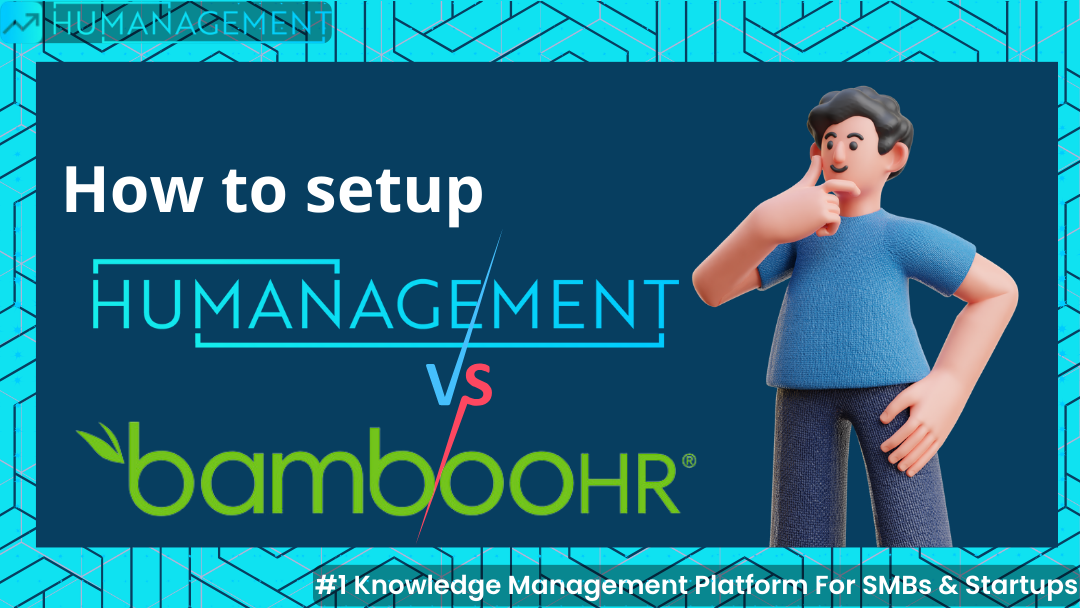
BambooHR is an HR platform that enables growing businesses to automate, centralize, and connect their people’s data in a single location.
It provides a one-stop shop for managing employee data and gaining valuable insightsIdentify, hire, and onboard top talent. Simplify payroll, track hours, and capture benefits. And measure the employee experience and performance.
The next logical question given all of these features is: How long will it take me to setup the software application for my team?
Don’t doubt us when we say that setting up Bamboo HR completely can take up to 7-8 weeks. Let me take you through the process of setting up your Bamboo HR company account.
The majority of software available has simple signup procedures. Create an account, choose a plan, make a payment, and you’re done!
When you sign up for Bamboo HR, you supply all the relevant information, and an implementation professional is then assigned to you. Your designated implementation professional is tasked with assisting you with accurate document importation and walking you through the operation of the system to get you up and running. Additionally, you may anticipate at least two conversations with your implementation professional every week that will run between 30 minutes and an hour.
Whew! That’s a lot of work, and if your implementation specialist is swamped or your timeline is really constrained, it can take more than two months.
I thought I heard you ask whether there is any software that is much easier and can manage all of your company and HR needs.
Humanagement is the simple all-in-one software to easily manage both your business and employees. It has standard HR features plus policy and training management, tracking employee production with stats, and much more.
When you sign up with Humanagement, here’s what you’ll get:
Fully customizable Software with your company’s Logo and more
Employee and business performance statistics
Attendance management: clock-ins with data for payroll management.
Employee data management system
Time-off request
Purchase request
Knowledge base for courses and articles
Checklist templates, e.g., onboarding new hires
Your Company’s customized Organizational Chart
Responsibilities and assignments for task delegation
Integrations with apps you already work with.
In less than 50 minutes, you can have your Humanagement account up and running. Here’s how to do it by following these three simple steps:
On Humanagement, importing your company’s documents is one of the very first tasks. This can easily be done using the knowledge base features, which allow you to add documents in any format, videos, and links about your company. This is the knowledge bank of your company, where employees can access any information about your organization.
If you’ve not had the time to create or organize documents or policies for your company, Humanagement has a template resource in different categories to help you get started. The templates are international standards, and you only need a few adjustments to make them yours.
On Humanagement, importing your company’s statistics is one of the first tasks. By connecting Humanagement with any software you use to gather such data, it automatically updates itself without you having to do any work. Don’t have such statistics data? Humanagement offers a variety of templates to choose from. This can help you get started and can be modified in the future. This takes about 10–20 minutes. Read this Step-By-Step Guide to learn more.
By onboarding your employees in Humanagement, you’ll immediately have total control and accurate data on your employee and business performances at a glance. Humanagement makes it super easy to import your employees, even if there are one thousand of them. Bulk import your employees in under 20 minutes using the provided template as a guide.
That’s it! No paper work, no waiting for an integration specialist—zero time wasted. Setup takes under 50 minutes.
Humanagement has so many features to work with, and to fully use all the features, it can take up to about 4 weeks of constant use based on individual company requirements.
Humanagement also offers free setup support and 24/7 customer support to help you navigate through the software.
The question is, would you rather spend 6 weeks or 50 minutes setting up HR software?
Getting new HR software for the first time or switching from one program to another may be quite frustrating. Humanagement promises to fully reduce it and make the process much simpler for you.


As a small business owner, you wear many hats. From managing finances to handling customer service, the list of responsibilities can seem never-ending. One important aspect of running a business that often gets overlooked is human resources (HR), according to the Human Resource Director.
Without an effective HR system in place, managing employee issues, compliance, and benefits can become a major headache. In this blog post, we will explore why your small business needs HR software and how it can help streamline processes and improve overall efficiency.
One of the biggest challenges small business owners face is keeping up with ever-changing labor laws and regulations. Failure to comply with these laws can result in hefty fines and legal action.
The truth is, effective HR software can help keep you informed of the latest regulations and ensure that your business is in compliance. This can save you time, money, and legal troubles in the long run.
Another major benefit of HR software is that it can help streamline processes such as onboarding, payroll, and benefits management. By automating these tasks, you can free up time to focus on other important aspects of your business.
In addition, it can also simplify employee management, making it easier to track employee performance, attendance, and vacation time. This can help you make informed decisions about promotions, raises, and terminations.
Some HR software, like Humanagement comes with a self-service portal for your employees, where they can access their pay slips, request leaves, update their personal information, and more. This can help reduce the amount of time you spend on administrative tasks and also increase employee satisfaction.
Another key feature of HR software is the analytics and reporting capabilities it offers. With real-time data and detailed reports, you can gain insights into areas such as employee engagement, turnover rates, and overall productivity. This information can help you identify problem areas and make data-driven decisions to improve your business.
In today’s fast-paced business environment, it’s more important than ever to have a strong HR system in place. HR software can help you stay competitive and grow your business. It can help you save time, money, and legal troubles in the long run.
In conclusion, HR software is a must-have for any small business. It can help you stay compliant with labor laws, streamline processes, and improve overall efficiency.
Humanagement is an all-in-one, simple HR software for managing your employees and business. It is user-friendly and easy to integrate with your daily business activities. With features like analytics, reporting, and an employee self-service portal, it can help you make data-driven decisions that can improve your business. If you’re looking to improve your HR processes, we encourage you to give our software a try.
