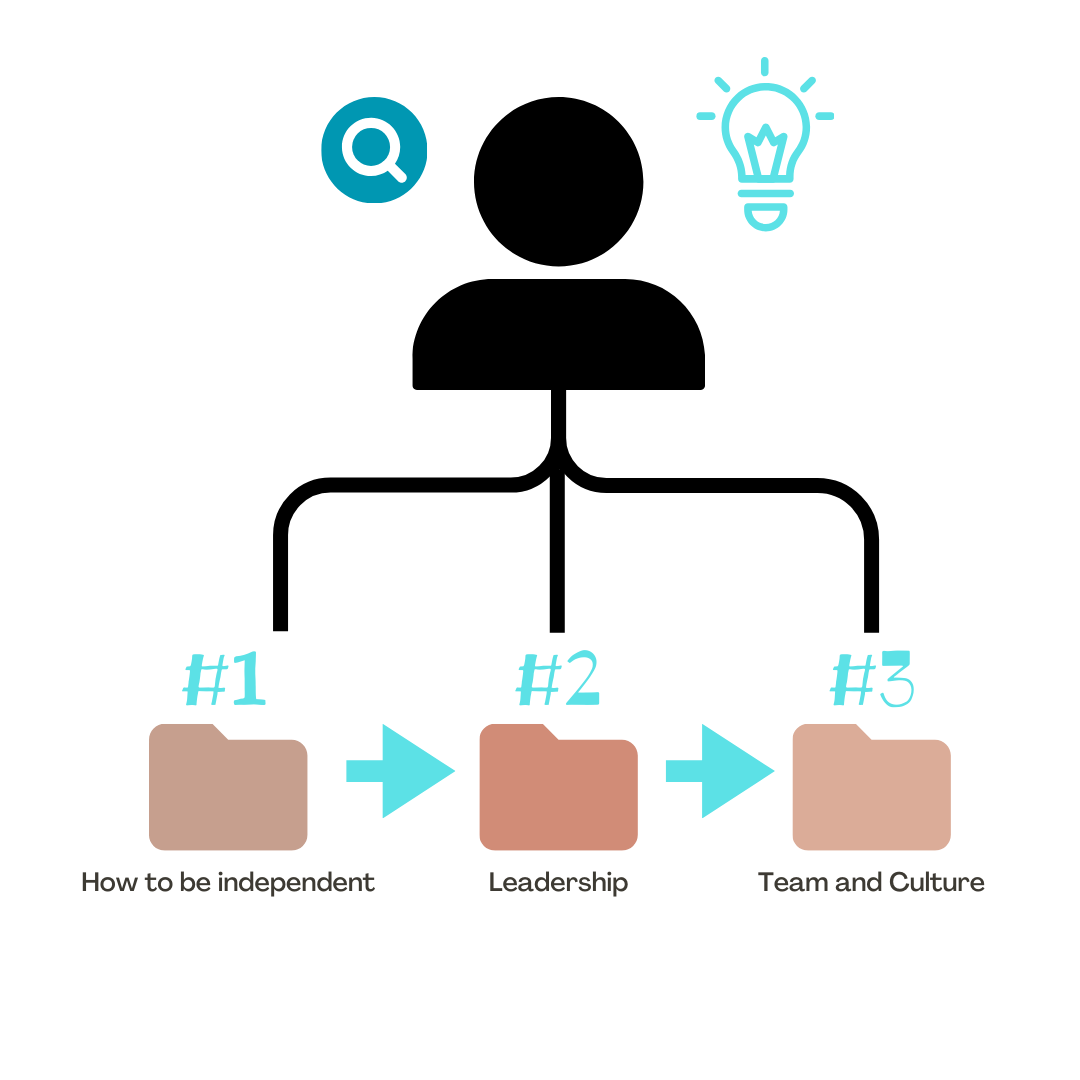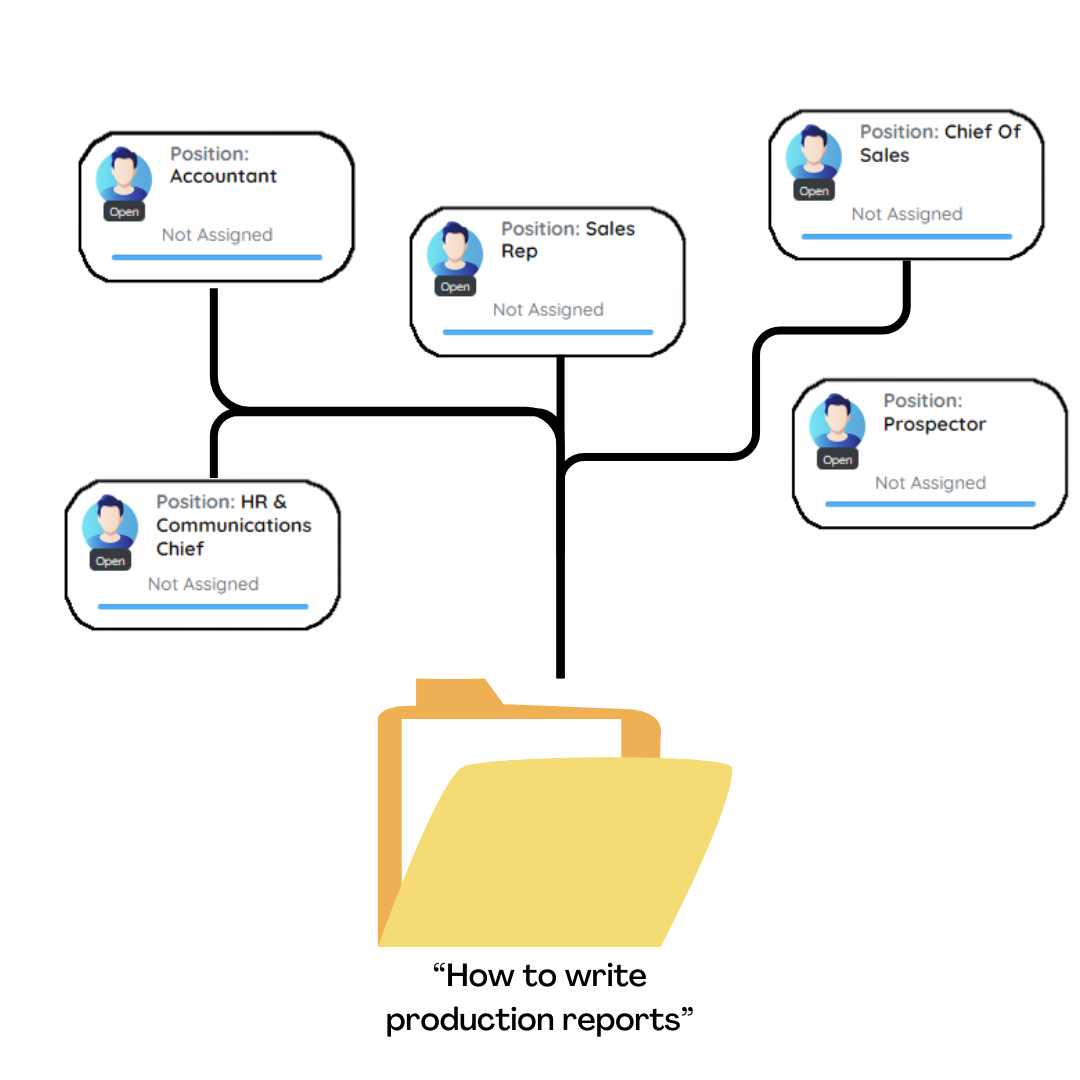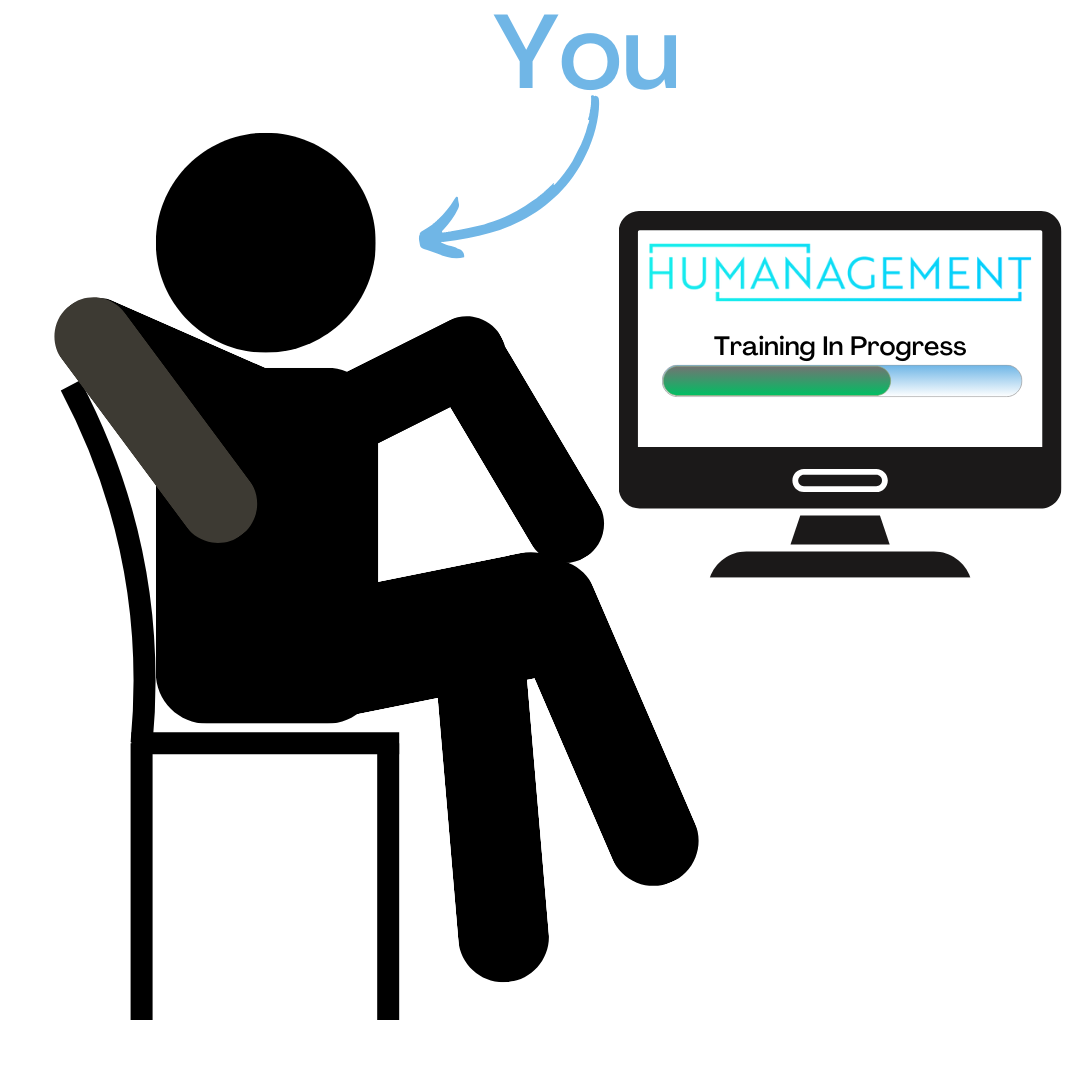Step 4: Training Is Now Automated
That's it! You never have to lift another finger. Simply lean back and enjoy. The system takes care of training, giving access and testing of your team!
That was easy, wasn't it?
If you are intrigued, lets do a free "no-commitment" demonstration!
We will simple advice you and show you around the software.
seems great, lets see a demo!